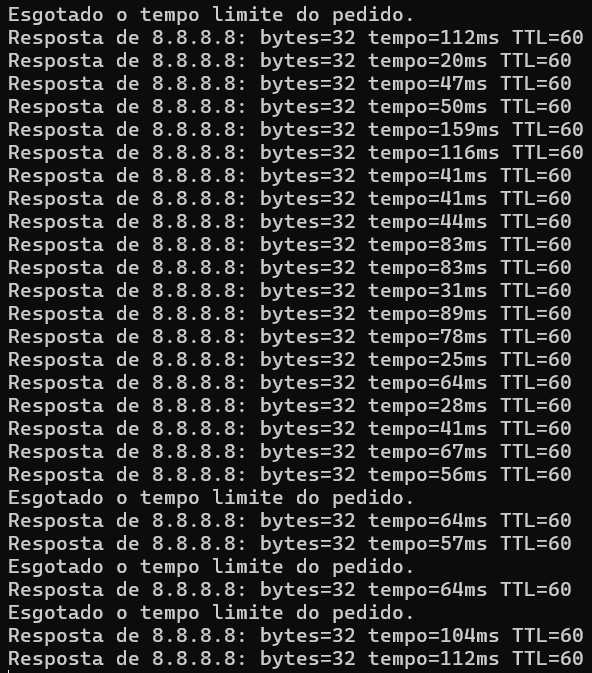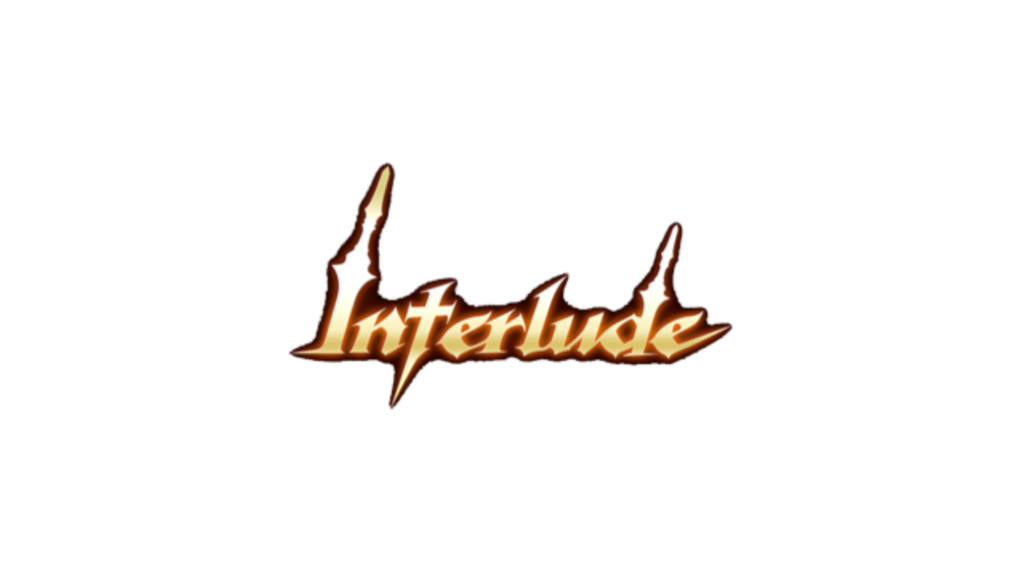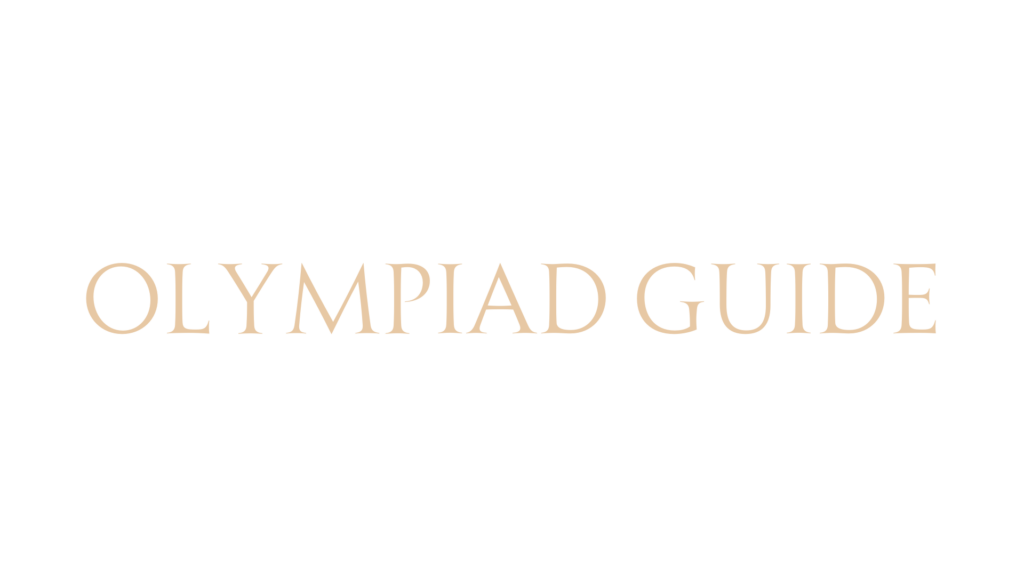Ping, Lags and Internet Connection
In the olympiad games, timing is the most important thing, I cannot tell you how many battles I could have won or lost because of one second, when I could have finished the opponent half second before, so each second counts for the victory. That's why you need a good internet conection and the lower response time possible in your actions, I am not an expertise in this, but I will show you some things that might help.
Ping
First of all, you must try to get the best possible ping, which is the time that the information from your computer travels untill the game server, going back and forth, measured with miliseconds. A good ping measure is bellow 20 ms, but untill 60-80 ms you can still play well, after that I am not so sure. What affects this the most is your internet speed and where the game server is located.
Lags
I am sure you have already experienced lags at least once in your life, and that's horrible, sometimes even impossible to play, and it might be caused by a few factors. The first one can be your ping that is too high, which makes the data between your network and the game server get too late for one of both sides.
Another reason might be that one or more routes of your connection between your internet provider, you, and the game server may be congested, and because there are too many people already connected in that route, all this data is overloading the connected systems. For this you can try using Exit Lag or another kind of software that is able to re-establish your routes.
Exit Lag
There are a few other programs that may help you for your games, but I know only about Exit Lag and that's what I use myself. Basically, what he does is search all the possible routes for you, and then you can chose if you want to connect with a specific one or let Exit Lag decides automatically. I suggest to let Exit Lag do his job, because if he sees that the current route isn't going very well, he will switch it and you won't get disconnect in the middle of a fight, in fact you won't even realize when this happens.
Some servers might block a few routes from Exit Lag and sometimes they don't let you go through the login window, in this case you will need to pick yourself a route or try new ones untill it works. Even with this kind of problem, it's really worth buying it if your internet service isn't good. Click on the Exit Lag image or in the link bellow to be redirected to their official purchase page.
Internet Connection
If even using Exit Lag you are experiencing some lags, then the problem is 100% your internet provider and you are probably losing internet packages, but there's a way that you can be sure about this. In the search bar of your computer, type and open the command prompt, also called CMD, it will open a black window.
In this black window, type ping 8.8.8.8 -t, and your internet will start a connection with a Google DNS, showing the ping measure untill you close the CMD. If everything is fine with your connection, your ping will be pretty much the same all the time, with very small oscillations, like in this image:
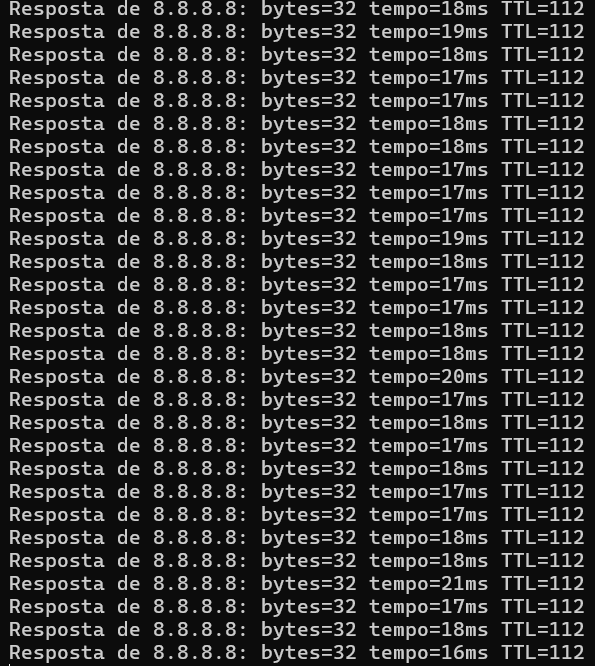
Now, if your internet have some problems, it will show high ping oscillations, the higher the oscillations are the worse is your internet at that time, and if it shows an error message between tthe ping times like in the image bellow, which's in portuguese, you are losing internet packages. In this case you should talk to your internet provider and ask for a solution, or change your provider.